Requesting Windows Update Install
In some cases you may want to get pending Windows updates immediately on CLASSE managed Windows computers.Procedure
- Click on the Start Menu.
- In the search field, type "Windows Update" and press enter.
- On the left pane, click on "Check For Updates". A green bar will start moving in the main window.
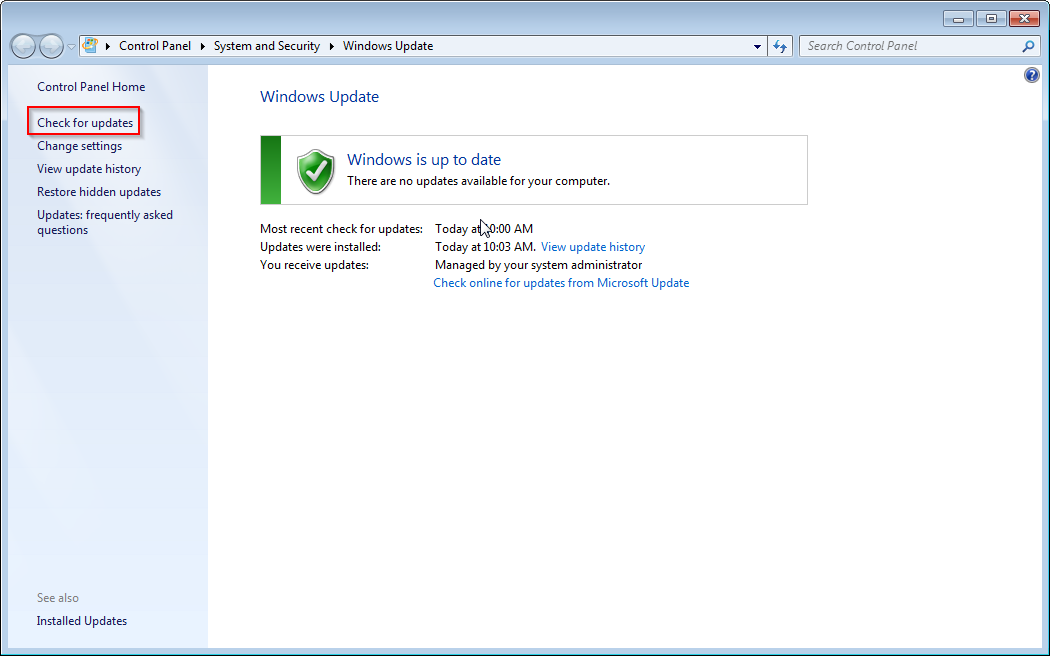
- If Updates are available, a button will appear saying "Install Updates".
- Click on it, and wait for it to complete the install.
- It may then change to "Reboot Required". If so, save your work and click on it to reboot your computer and complete the updates.
| I | Attachment | Action | Size | Date | Who | Comment |
|---|---|---|---|---|---|---|
| |
1CheckForUpdate.png | manage | 58 K | 21 Jul 2015 - 10:29 | JamesPulver |
This topic: Computing > WebHome > WindowsSupport > RequestingWindowsUpdateInstall
Topic revision: 21 Jul 2015, JamesPulver
Topic revision: 21 Jul 2015, JamesPulver
 Copyright © by the contributing authors. All material on this collaboration platform is the property of the contributing authors.
Copyright © by the contributing authors. All material on this collaboration platform is the property of the contributing authors. Ideas, requests, problems regarding CLASSE Wiki? Send feedback

