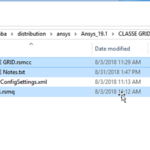-- DebasmitaBhattacharya - 13 Sep 2018
Copying Files
- Open your file manager browser
- Using the address bar at the top of the browser, navigate to samba\distribution\ansys\ANSYS_19.1\CLASSE GRID
- You should have access to samba either through a thumb drive or samba share.
- Select and copy the following three files: CLASSE GRID.rsmcc, ClusterConfigSettings.xml, queues.rsmq
- Using the address bar at the top of the brower, navigate to C:\Users\<netID>\AppData\Roaming\Ansys\v191.
- You must replace <netID> with your actual net ID.
- Create a new folder named RSM
- Paste the three files into the RSM folder
| I | Attachment | Action | Size | Date | Who | Comment |
|---|---|---|---|---|---|---|
| |
rsm.jpg | manage | 43 K | 13 Sep 2018 - 14:31 | UnknownUser | |
| |
samba.png | manage | 218 K | 13 Sep 2018 - 14:29 | UnknownUser |
This topic: EngineeringDesignDrafting > WebHome > UserGuideANSYS > SetUpRSM > CopyFiles
Topic revision: 09 Oct 2018, db758
Topic revision: 09 Oct 2018, db758
 Copyright © by the contributing authors. All material on this collaboration platform is the property of the contributing authors.
Copyright © by the contributing authors. All material on this collaboration platform is the property of the contributing authors. Ideas, requests, problems regarding CLASSE Wiki? Send feedback