Logging In To Vault For The First Time.
There are a couple settings that you will need to adjust the first time you log in to AutoCAD, Inventor, and/or Vault.- When you first launch Vault (from ACAD/Inventor Plug-in or launching Vault Pro), the initial login screen will look like this:
- You will need to replace “PC49.classe.cornell.edu” with “VS1”. This won’t be an option from the pull down, so you will need to type it in manually. I also recommend checking the “Automatically log in next session” box if you don’t want to enter your password each time. The updated log in screen should look like this:
- You can add a password after you log in if you want one, but the initial login will be blank.
- If you are using AutoCAD or Vault, you are finished. If you are using Inventor, you have one more task to complete. You must activate your Vault Project File from within Inventor. This only works if your local workspace has been created.
- Then, make sure to load the Vault.ipj as the active project file in Inventor. Be aware that if your Vault.ipj and the Vault.ipj file in the Vault don't match, you have get unexpected errors, so be sure to "Get" the Vault.ipj from the Vault before you do this. Please note that this process has changed. The project is now set from the pull down menu that is circled on the left of the home screen. Click the down arrow next to Default and select Vault.
- If "Vault" is not available in the pull down menu, click the three dots to the right of the pull down and select settings
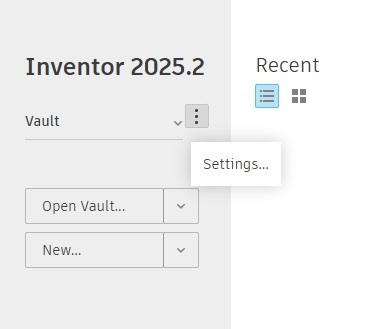
- Then click the “Browse” button at the bottom of the window, and navigate to C:\VaultWorkspace\”YOUR NET ID”\Vault, and select the file Vault.ipj. Click “Open”, and if the Vault Project is checked as shown below, click “Done”.
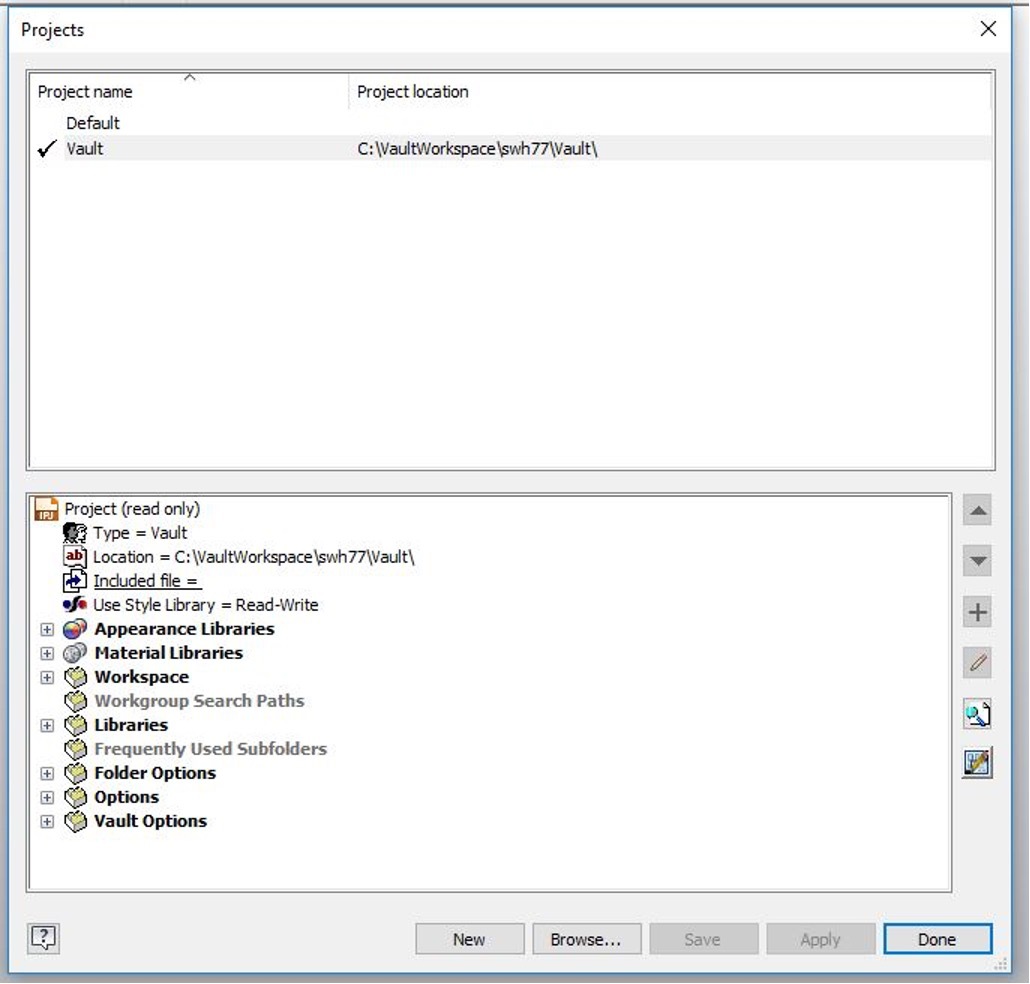
- You should now be able to navigate to all areas of the vault and retrieve files to your local workspace.
- If you have any questions, or problems, feel free to call or e-mail Scott Hartman at 255-3659 or swh77@cornell.edu.
| I | Attachment | Action | Size | Date | Who | Comment |
|---|---|---|---|---|---|---|
| |
InitialVault2025.JPG | manage | 46 K | 17 Feb 2025 - 12:54 | ScottHartman | |
| |
Inventor Home.JPG | manage | 165 K | 13 Feb 2023 - 15:37 | ScottHartman | |
| |
InventorProject2025.JPG | manage | 33 K | 17 Feb 2025 - 13:46 | JamesPulver | |
| |
InventorProjectSettings2025.jpg | manage | 15 K | 17 Feb 2025 - 12:54 | ScottHartman | |
| |
Migrate Settings.jpg | manage | 150 K | 06 Mar 2023 - 14:03 | ScottHartman | |
| |
Projects.JPG | manage | 26 K | 13 Feb 2023 - 15:37 | ScottHartman | |
| |
VS1VaultLogin.JPG | manage | 20 K | 14 Feb 2025 - 16:28 | ScottHartman | |
| |
Vault2021 Login.JPG | manage | 32 K | 02 Jun 2022 - 14:55 | ScottHartman | |
| |
login.jpeg | manage | 54 K | 26 Mar 2021 - 17:05 | DevinBougie | |
| |
login_server.jpeg | manage | 55 K | 26 Mar 2021 - 17:05 | DevinBougie | |
| |
open.jpeg | manage | 116 K | 26 Mar 2021 - 17:05 | DevinBougie |
This topic: EngineeringDesignDrafting > WebHome > AutodeskVault > LoggingIntoVault2023
Topic revision: 17 Feb 2025, JamesPulver
Topic revision: 17 Feb 2025, JamesPulver
 Copyright © by the contributing authors. All material on this collaboration platform is the property of the contributing authors.
Copyright © by the contributing authors. All material on this collaboration platform is the property of the contributing authors. Ideas, requests, problems regarding CLASSE Wiki? Send feedback

