You are here: CLASSE Wiki>CBETA Web>SlacStartup (07 Mar 2018, AdamBartnik)Edit Attach
-- AdamBartnik - 07 Mar 2018
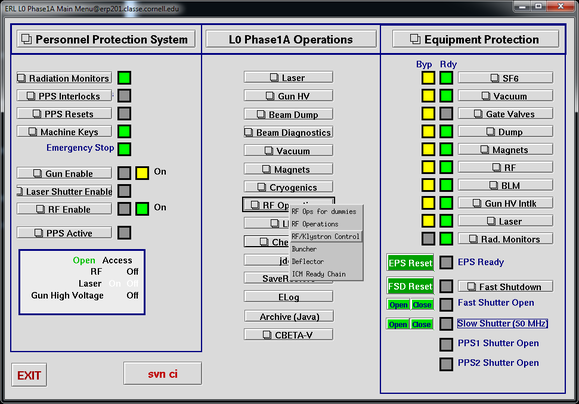
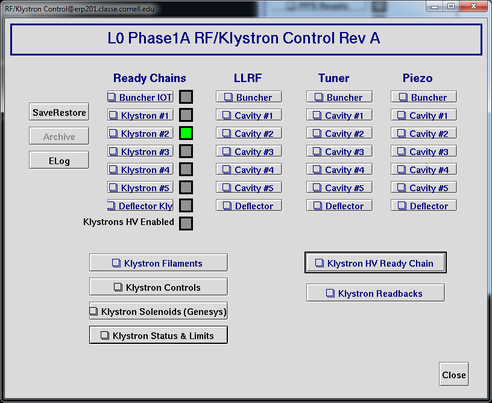
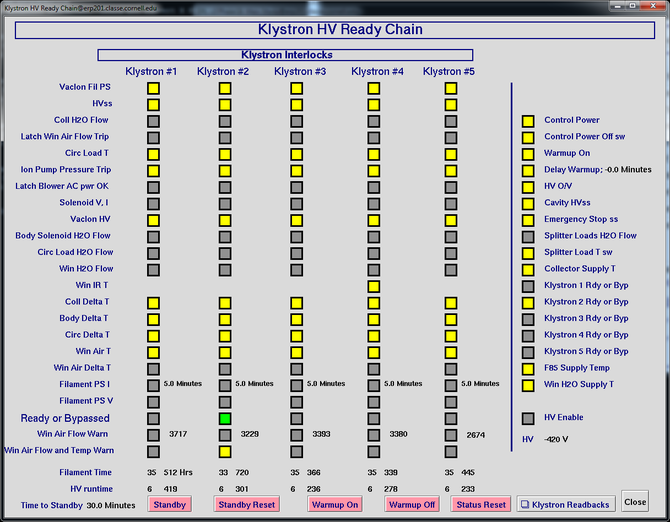
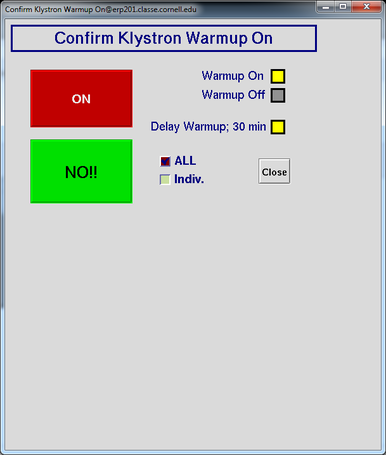
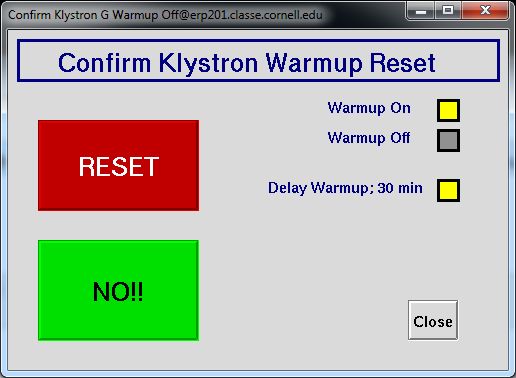
Find the Klystron (SLAC) power supply EPICS screen
- Choose "RF Operations" -> "RF/Klystron Control"
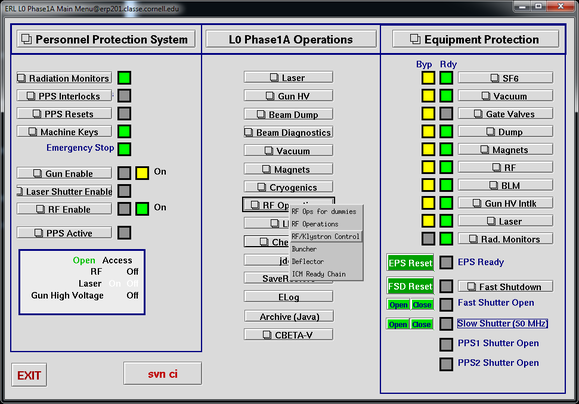
- Choose "Klystron HV Ready Chain"
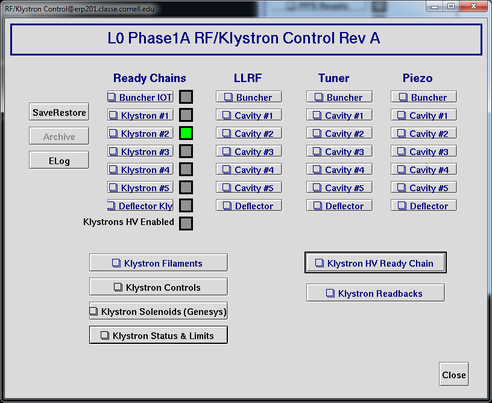
- Look at the state on this screen
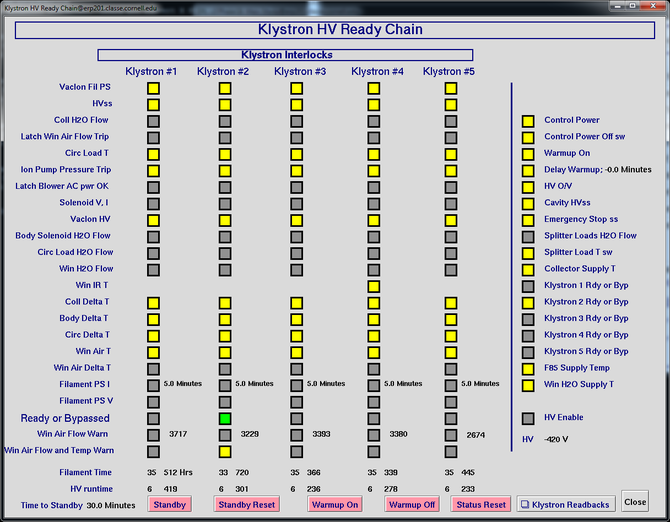
- In the upper-right corner, look for "Delay Warmup"
- If this says "30 minutes", then proceed to "Warmup On" below
- If this says "0 minutes", then proceed to "Standby Reset" below
Warmup on
- If the power supply has been completely shut off, then you have to start the "Warmup On" countdown, which will take 30 minutes to finish. After the timer, the power supply will be ready to have the HV turned up.
- Click "Warmup On" at the bottom of the Klystron HV Ready Chain screen
- On the popup window, click "On"
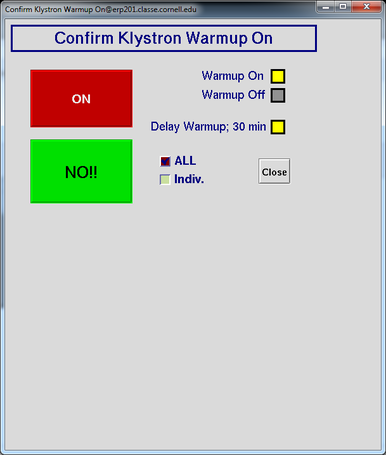
- Close the popup screen if it doesn't automatically go away.
- You will notice on the original screen that the "Delay Warmup" begins counting down from 30.0 minutes
Standby Reset
- If the power supply has been used recently, it is better to keep it in standby, because it is faster to turn back on, and also to not over-excercise the filament.
- Click "Standby Reset" at the bottom of the Klystron HV Ready Chain screen.
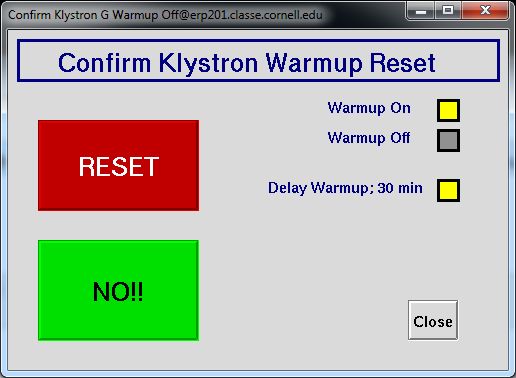
- Click "Reset" on the popup window
- You will notice the "Filament PS I" timer for each klystron counting down from 5.0 minutes
- After the timer, the power supply will be ready to have its high voltage turned on
Edit | Attach | Print version | History: r1 | Backlinks | View wiki text | Edit wiki text | More topic actions
Topic revision: r1 - 07 Mar 2018, AdamBartnik
- Webs
-
 ACC
ACC
-
 ACL
ACL
-
 Bunch
Bunch
-
 CBB
CBB
-
 NSF
NSF
-
 CBETA
CBETA
-
 CESR
CESR
-
 Private
Private
-
 CHESS
CHESS
-
 FMB
FMB
-
 Maia
Maia
-
 XIMG
XIMG
-
 XLEAP
XLEAP
-
 CHEXS
CHEXS
-
 CLASSE
CLASSE
-
 Inventory
Inventory
-
 CLEO
CLEO
-
 CMSPhase2MREFC
CMSPhase2MREFC
-
 Computing
Computing
-
 Blogs
Blogs
-
 Newsletter
Newsletter
-
 Cosmology
Cosmology
-
 DarkPhoton
DarkPhoton
-
 ERL
ERL
-
 EngineeringDesignDrafting
EngineeringDesignDrafting
-
 G2
G2
-
 HEP
HEP
-
 DBSWorkshop
DBSWorkshop
-
 SWIG
SWIG
-
 HLLHCCMSMREFC
HLLHCCMSMREFC
-
 HMF
HMF
-
 HumanResources
HumanResources
-
 Private
Private
-
 ILC
ILC
-
 Americas
Americas
-
 CesrTA
CesrTA
-
 Proposal
Proposal
-
 DampingRings
DampingRings
-
 AreaLeaders
AreaLeaders
-
 CTA09
CTA09
-
 ILCDR06
ILCDR06
-
 ILCDR07_KEK
ILCDR07_KEK
-
 ILCDR08
ILCDR08
-
 S3TaskForce
S3TaskForce
-
 WWS
WWS
-
 MacCHESS
MacCHESS
-
 Main
Main
-
 People
People
-
 PhotocathodeBrightBeams
PhotocathodeBrightBeams
-
 REU
REU
-
 SRF
SRF
-
 Safety
Safety
-
 Sandbox
Sandbox
-
 TestWeb
TestWeb
-
 System
System
-
 Theory
Theory
-
 Communications
Communications
-
 Documents
Documents
-
 Phase2MREFC
Phase2MREFC
-
 WebDev
WebDev
-
 XLEAP
XLEAP
 Copyright © by the contributing authors. All material on this collaboration platform is the property of the contributing authors.
Copyright © by the contributing authors. All material on this collaboration platform is the property of the contributing authors. Ideas, requests, problems regarding CLASSE Wiki? Send feedback
