You are here: CLASSE Wiki>CBETA Web>TurnOnLaser (07 Mar 2018, AdamBartnik)Edit Attach
-- AdamBartnik - 07 Mar 2018
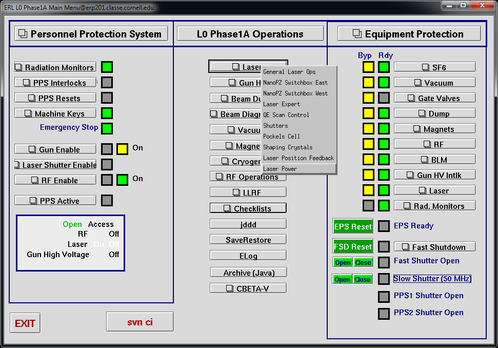
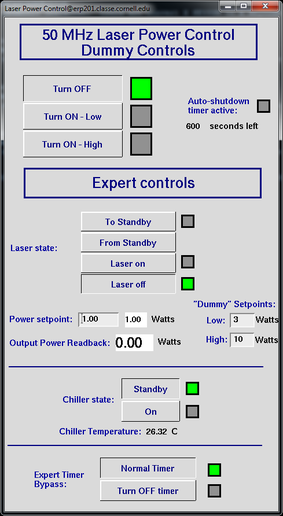
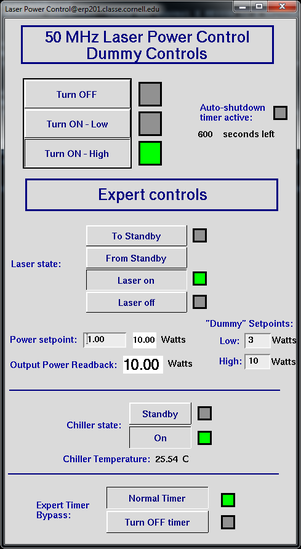
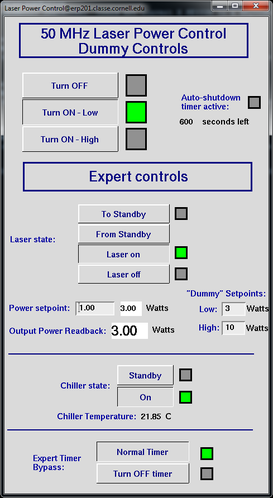
Find the laser power control screen
- From the main EDM screen, choose "Laser" and "Laser Power"
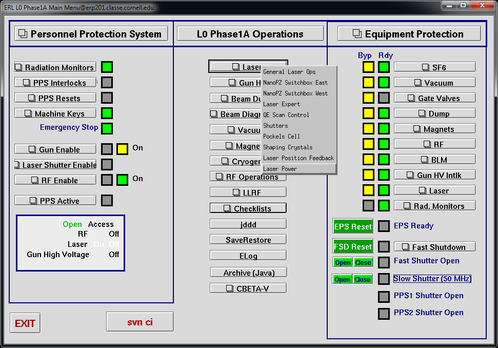
- A screen will open up like this
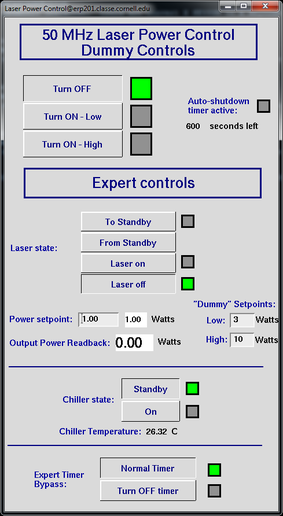
Turn on the laser to normal operating point
- Press "Turn ON - High"
- This will turn on the laser amplifier and chiller, and slowly ramp the laser up to the High setpoint (currently 10 W)
- Please see below about usage after changing the laser setpoint
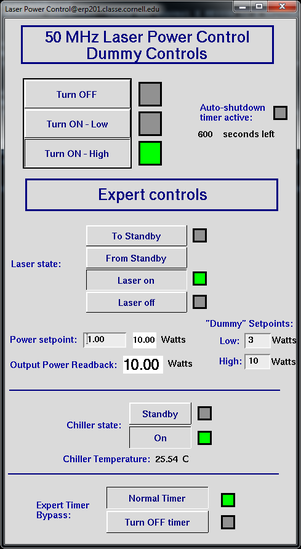
Turn on the laser to low power ("DC") operation
- Press "Turn ON - Low"
- The laser will turn on the amplifier and chiller, and ramp up to the low setpoint (currently 3 W)
- Even though the laser amplifier is set to "3 W", the actual power coming out of the laser is very nonlinear and at this setpoint will only be ~1 mW.
- Please see below about usage after changing the laser setpoint
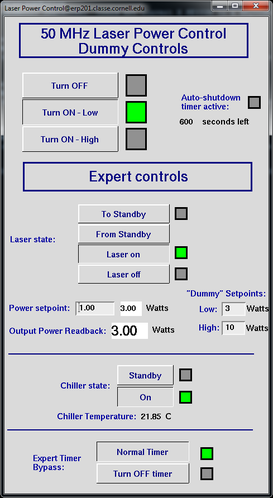
Changing the laser setpoint power
- The shutter should be closed whenever changing the laser power
- Ideally, the gun is also off so there is no risk to the machine
- For about 1-5 minutes after changing the laser setpoint power, the pulse picker will be stabilizing its temperature, and may not function properly.
- The extinction ratio of the laser may be very poor after doing this until it stabilizes again
- The waveplates before the pulse picker have been set for a single laser power setting, and if you change setting-- say, from a High setpoint of 10W to 11 W-- then these waveplates will have to be adjusted to get a good extinction ratio again. This requires laser training to do so.
- To be clear: if you change the laser power setting-- it would be wise to verify the laser is working correctly (power / extinction) on the laser power meter or viewscreen before using it on the gun.
- Running at the "Low" setpoint (<3.5 W) produces only ~1 mW of maximum laser power at the cathode. This is a safe setting for any duty factor, and EPICS will allow it to be increased up to (currently) 20%.
Edit | Attach | Print version | History: r1 | Backlinks | View wiki text | Edit wiki text | More topic actions
Topic revision: r1 - 07 Mar 2018, AdamBartnik
- Webs
-
 ACC
ACC
-
 ACL
ACL
-
 Bunch
Bunch
-
 CBB
CBB
-
 NSF
NSF
-
 CBETA
CBETA
-
 CESR
CESR
-
 Private
Private
-
 CHESS
CHESS
-
 FMB
FMB
-
 Maia
Maia
-
 XIMG
XIMG
-
 XLEAP
XLEAP
-
 CHEXS
CHEXS
-
 CLASSE
CLASSE
-
 Inventory
Inventory
-
 CLEO
CLEO
-
 CMSPhase2MREFC
CMSPhase2MREFC
-
 Computing
Computing
-
 Blogs
Blogs
-
 Newsletter
Newsletter
-
 Cosmology
Cosmology
-
 DarkPhoton
DarkPhoton
-
 ERL
ERL
-
 EngineeringDesignDrafting
EngineeringDesignDrafting
-
 G2
G2
-
 HEP
HEP
-
 DBSWorkshop
DBSWorkshop
-
 SWIG
SWIG
-
 HLLHCCMSMREFC
HLLHCCMSMREFC
-
 HMF
HMF
-
 HumanResources
HumanResources
-
 Private
Private
-
 ILC
ILC
-
 Americas
Americas
-
 CesrTA
CesrTA
-
 Proposal
Proposal
-
 DampingRings
DampingRings
-
 AreaLeaders
AreaLeaders
-
 CTA09
CTA09
-
 ILCDR06
ILCDR06
-
 ILCDR07_KEK
ILCDR07_KEK
-
 ILCDR08
ILCDR08
-
 S3TaskForce
S3TaskForce
-
 WWS
WWS
-
 MacCHESS
MacCHESS
-
 Main
Main
-
 People
People
-
 PhotocathodeBrightBeams
PhotocathodeBrightBeams
-
 REU
REU
-
 SRF
SRF
-
 Safety
Safety
-
 Sandbox
Sandbox
-
 TestWeb
TestWeb
-
 System
System
-
 Theory
Theory
-
 Communications
Communications
-
 Documents
Documents
-
 Phase2MREFC
Phase2MREFC
-
 WebDev
WebDev
-
 XLEAP
XLEAP
 Copyright © by the contributing authors. All material on this collaboration platform is the property of the contributing authors.
Copyright © by the contributing authors. All material on this collaboration platform is the property of the contributing authors. Ideas, requests, problems regarding CLASSE Wiki? Send feedback
