You are here: CLASSE Wiki>CHESS Web>Sop-comp-001 (24 May 2017, ljs30)Edit Attach
| Cornell High Energy Synchrotron Source | ||||
| Doc#: SOP-COMP-001 | Procedure: CHESS Line Monitor GUI Startup | Prepared by: ZB | ||
| Rev.: 4 | Revision Date: 01/09/13 |
Date Effective: 01/09/13 |
Date Expires: 01/09/13 | Approved by: ZB |
To start the CHESS Line Monitor GUI after it has been closed.
Materials and Equipment Needed
- CHESS Beamline Control and Monitoring Computer
- Private Network connection
- Safety Issues: none
- Click the ÂCSSÂ logo on the Start bar to start Control Systems Studio. (Fig. 1)
- Verify that the StartUp.opi file is open in the CSS Workspace. (Fig. 2)
- Press the large green [START GUI] button to execute the launch script. (Fig. 2)
- Beamline and device control windows will arrange themselves on monitors. (Fig. 3)
- If windows fail to load properly:
- Close Control Systems Studio by clicking on a monitor and pressing <Alt + F4>. Repeat for each monitor.
- Repeat steps 1-3.
- If windows fail to load again, fill out a bug report form F-SFW-001 and report issues to computer group.
Figures
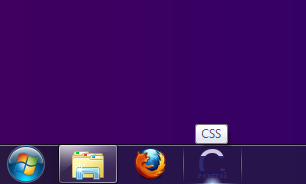
Fig. 1 Â Click the CSS logo to launch Control Systems Studio
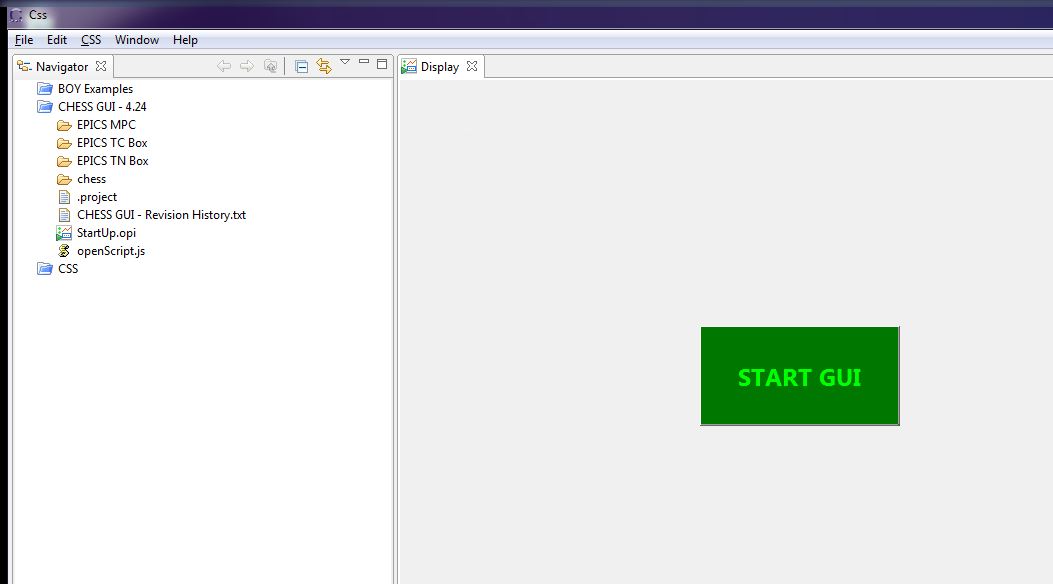 Fig. 2 Â StartUp.opi is located in CHESS GUI - vNum/ directory and should be loaded automatically. Press START GUI button to launch the program.
Fig. 2 Â StartUp.opi is located in CHESS GUI - vNum/ directory and should be loaded automatically. Press START GUI button to launch the program.
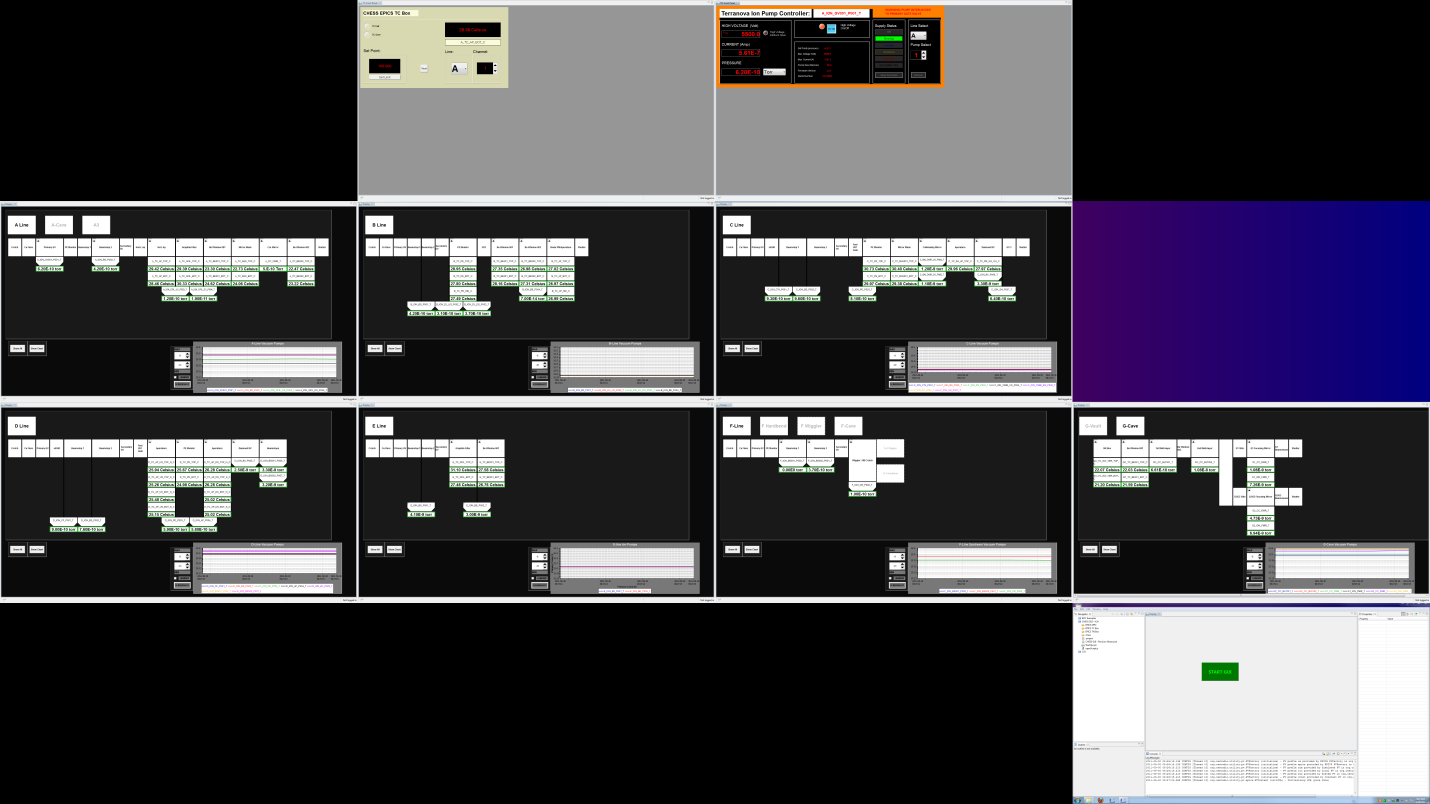
Fig. 3 Â Beam Line Monitor Window arrangement Revision History
Rev. 1 Â Initial document (10/12/10 - ZB)
Rev. 2 Â New Startup Procedure (06/14/11 - ZB)
Rev. 3 Â New Startup Procedure. Removed steps 2a, 3, 4. Replaced Figures 1, 2, 3. Removed figures 4, 5. (09/30/11 - ZB)
Rev. 4 Â Added revised title block and headers to document. Revised rev numbers starting from 1 (01/09/13 Â ZB) -- LeeShelp - 21 Apr 2017
Edit | Attach | Print version | History: r3 < r2 < r1 | Backlinks | View wiki text | Edit wiki text | More topic actions
Topic revision: r3 - 24 May 2017, ljs30
 Copyright © by the contributing authors. All material on this collaboration platform is the property of the contributing authors.
Copyright © by the contributing authors. All material on this collaboration platform is the property of the contributing authors. Ideas, requests, problems regarding CLASSE Wiki? Send feedback
