You are here: CLASSE Wiki>CHESS Web>Sop-comp-005 (12 May 2017, ljs30)Edit Attach
| Cornell High Energy Synchrotron Source | ||||
| Doc#: SOP-COMP-005 | Procedure: CHESS DAQ Data Transfer | Prepared by: ZB | ||
| Rev.: 2 |
Revision Date: 01/29/16 |
Date Effective: 01/29/16 |
Date Expires: 01/29/17 | Approved by: ZB |
Purpose
To transfer user data from CHESS DAQ storage to user data storage system.
Materials and Equipment Needed
- Computer:
- Linux Kiosk (Ops Area/Reception)
- Network Connection
- CLASSE
- CLASSE Credentials
- Safety Issues: none
- Connect userÂs portable storage drive.
- Press any key to bring up the kiosk login prompt
- Login:
- Username: <CLASSE username>
- Password: <CLASSE password>
CHESS DAQ Data is located at /nfs/chess/raw/current/<beamline>/<userdatafolder>
It can be accessed via Desktop GUI or Commandline
- Transfer Files via Desktop GUI:
- Double-click CLASSE_shortcuts Folder on left side of Desktop. (Fig. 1)
- Double-click chess_raw folder in new window. (Fig. 2)
- Navigate to data folder by double-clicking following folders:
- <beamline>
- <user data folder>
- Right click folder, select ÂCopyÂ.
- Click UserÂs portable storage drive under ÂDevices in Navigation Pane.
- Right click, select ÂPasteÂ.
- Transfer Files via Command Line
- Right click on desktop, select Open Terminal. (Fig. 3)
- Type: cp Âvr /nfs/chess/raw/current/<beamline>/<userdatafolder> /run/media/<username>/<drive>/

Figure 1 Â CLASSE_shortcuts

Figure 2 Â Beamline data in /nfs/chess/raw/<beamline> Folder
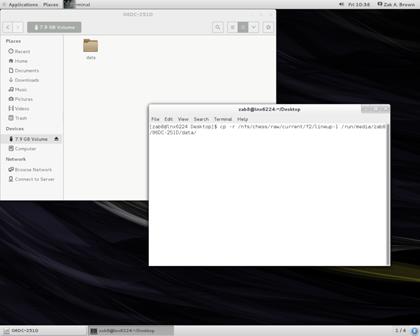
Figure3 Â Command line cp command to copy data References
None.
Revision History
Rev. 1 Â Initial document (12/04/15- ZB)
Rev.2 Â Edits for new kiosk mode Linux Machine (01/29/16 Â ZB) -- LeeShelp - 21 Apr 2017
Edit | Attach | Print version | History: r2 < r1 | Backlinks | View wiki text | Edit wiki text | More topic actions
Topic revision: r2 - 12 May 2017, ljs30
 Copyright © by the contributing authors. All material on this collaboration platform is the property of the contributing authors.
Copyright © by the contributing authors. All material on this collaboration platform is the property of the contributing authors. Ideas, requests, problems regarding CLASSE Wiki? Send feedback
