You are here: CLASSE Wiki>Computing Web>MacSupport>MacModifyPermissions>AddUserGroup (21 Sep 2009, mikero)Edit Attach
Adding a User or Group to Mac OS X User/Group lists in Get Info dialog
To add a User or Group to Mac OS X User/Group lists in Get Info dialog:- click on the "+" in the lower left of the "Get Info" dialog box (not shown)
- click on the name of the user or group you wish to add in the list in the right hand pane
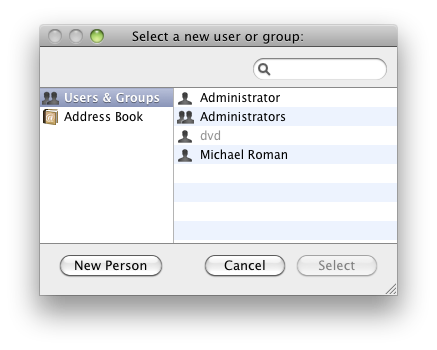 note: user icons are a silhouette of one person, group icons are a silhouette of two.
-- MichaelRoman - 2009-09-21
note: user icons are a silhouette of one person, group icons are a silhouette of two.
-- MichaelRoman - 2009-09-21
Edit | Attach | Print version | History: r1 | Backlinks | View wiki text | Edit wiki text | More topic actions
Topic revision: r1 - 21 Sep 2009, mikero
Quick Links
Usage Information
Collaboration
IT Communications
 Copyright © by the contributing authors. All material on this collaboration platform is the property of the contributing authors.
Copyright © by the contributing authors. All material on this collaboration platform is the property of the contributing authors. Ideas, requests, problems regarding CLASSE Wiki? Send feedback
